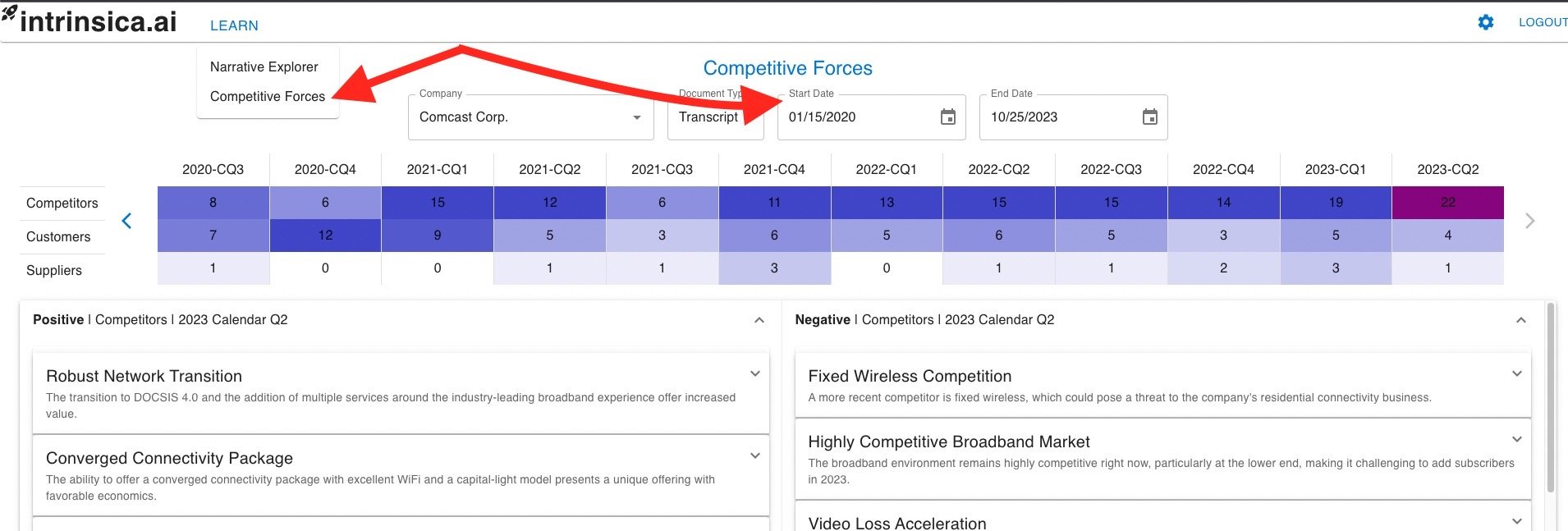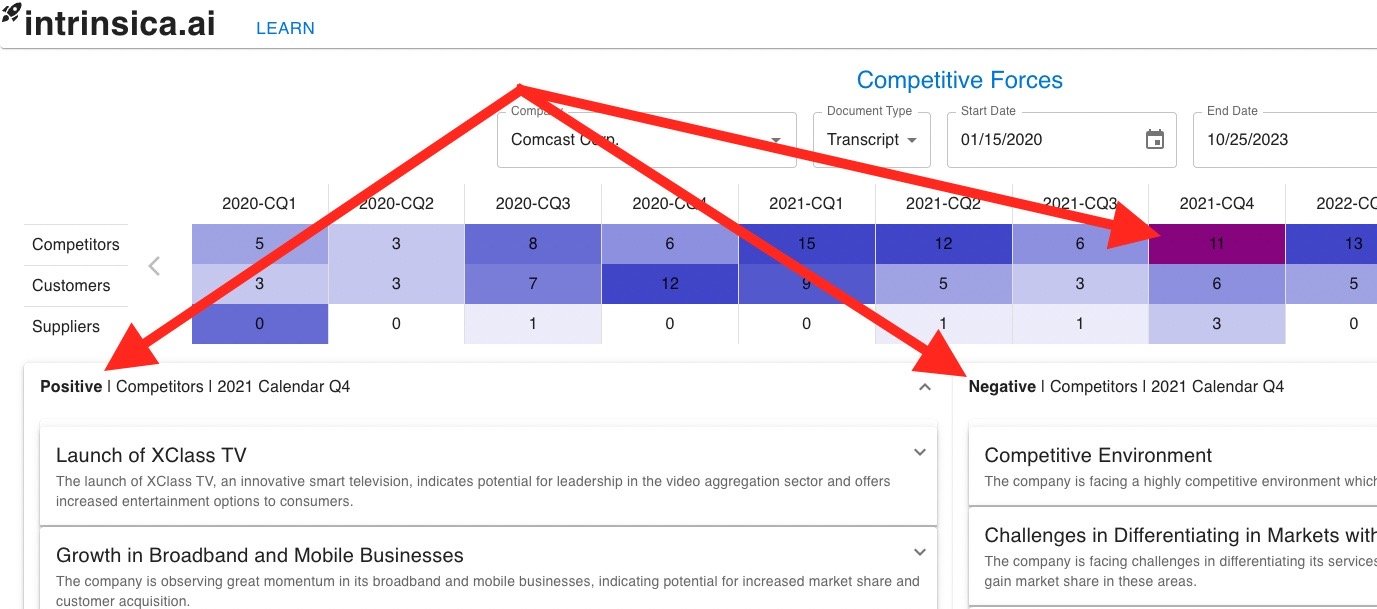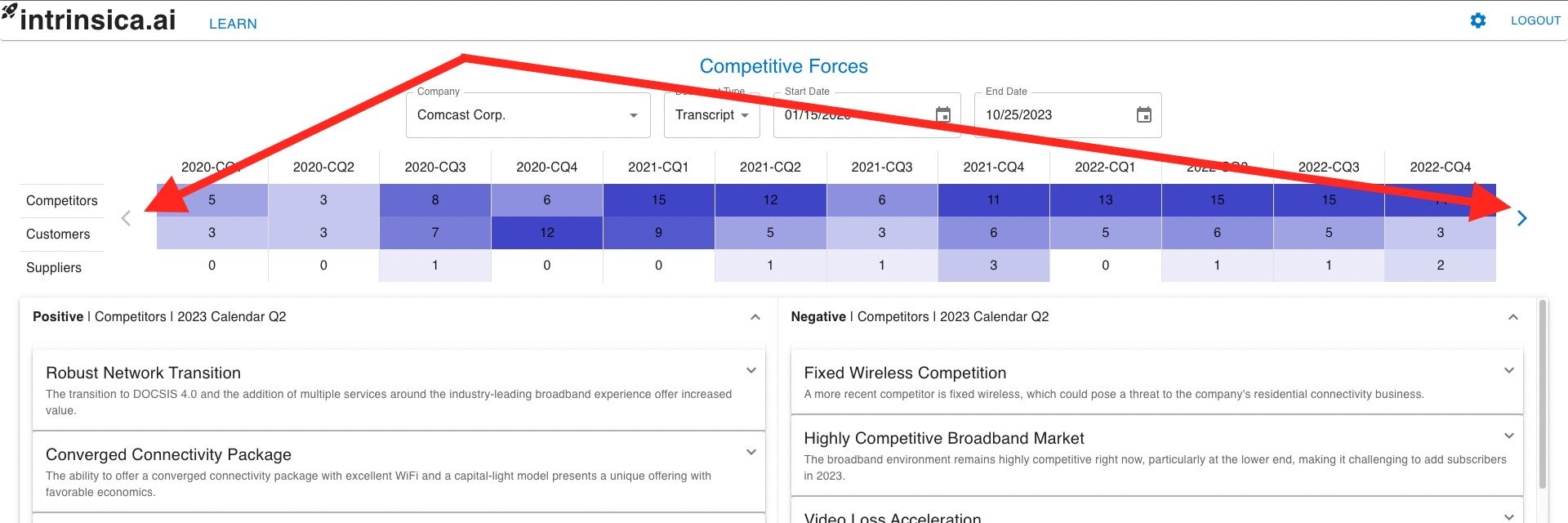Intrinsica opens up to our application called the Narrative Explorer:
Narrative Explorer Guide:
Type or Select which company you wish to analyze in the company tab.
Select start and end dates by clicking the date boxes.
Click the left or right arrows to shift documents in between the dates you’ve chosen.
Minimize/Expand the view between Opportunities and Threats. You can also scroll with both open.
Click into each theme to view a linked citation that traces directly to the origin for auditability.
2. Competitive Forces Guide:
Click the LEARN tab to use different applications in Intrinsica
Inside of Competitive Forces, adjust the date to start
Click on a quarter for competitors, customers, or suppliers in the heat map to bring up columns for positive and negative themes
Scroll through time with arrows on the left and right of the heatmap
Click into a theme to view the link and click the link to trace straight back to documents
I have a question about using Intrinsica that I can’t find the answer to here…
The bold sentence matches the citation in the original document. You can scroll up or down to view the entire document.